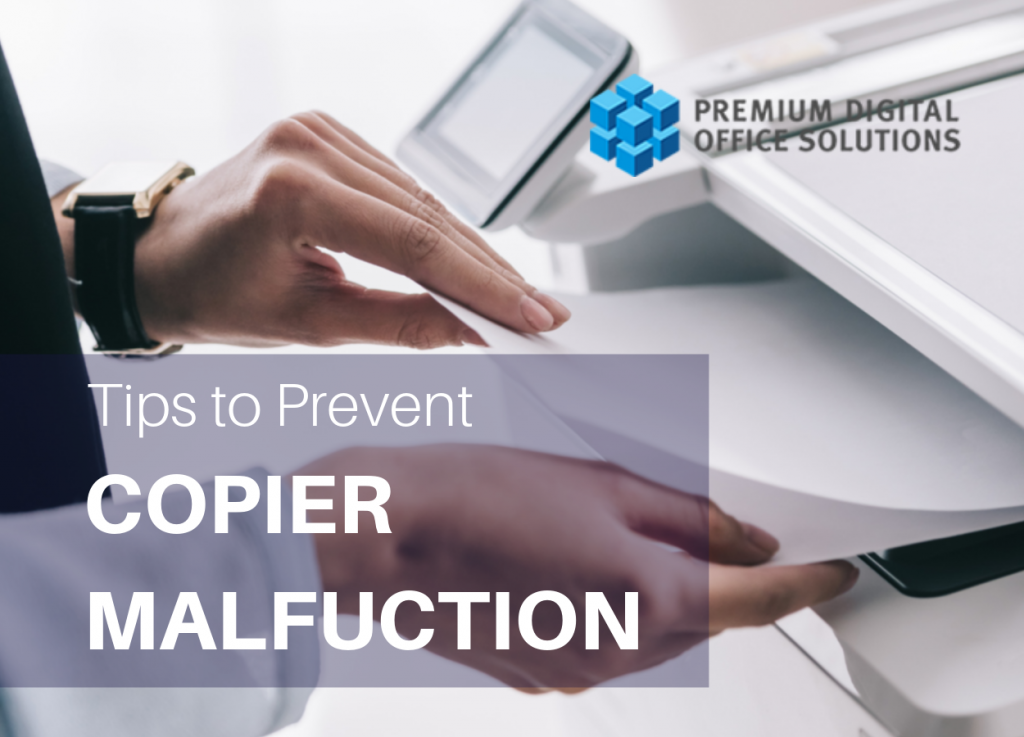
For busy offices, copier malfunctions and paper jams are the biggest hindrance to productivity. The key to dealing with paper jams is to prevent them in the first place. Here at Premium Digital, we’ve come up with some tips to help you prevent your office printer from malfunctioning and keep it running at maximum efficiency.
Your Copier isn’t a Counter
You should always keep food and beverages away from your office copier. Not only will food and drinks leave crumbs and stains everywhere, but spilled drinks or crumbs inside the internals can completely ruin a completely good copier.
Don’t Overfill the Paper Tray
While filling your paper tray to the brim might seem like a good idea, it can actually lead to more paper jams. Never fill paper past the fill line and always account for daily paper use. This is because printer paper has a tendency to absorb moisture from the air. To reduce the tendency of paper jams, try to only fill the tray with how much you will need and fan reams of paper before loading to prevent static.
Remove any “extras”
One of the most common causes of a paper jam is because of any “extras” that get forgotten when scanning multiple documents. These can include: staples, paper clips, post-its, and tape.
Keep it Clean
Not only is a dirty copier inefficient, but it is also more prone to jams as well. Debris can prevent the rollers from gripping the paper and get stuck inside the machinery. Dirt and smudges can lead to imperfections on your scans as well.
Premium Digital is your trusted partner for print services, printer and copier sales, and machine repair! Whether your business needs help with custom print jobs, or needs a reliable service partner for business class printers, copiers or machine repair, Premium Digital provides the quality service you deserve throughout New Jersey and New York City. Call us at (973) 439-1570 today to get started.