Copiers are essential office equipment, but like any machine, they can encounter problems from time to time. Knowing how to troubleshoot common copier issues can save you time, frustration, and potentially the cost of a service call. Let’s discuss some common copier issues and provide troubleshooting tips to help you resolve them quickly.
Paper Jams
Paper jams are a frequent occurrence in copiers. To troubleshoot this issue, start by opening the appropriate panels and carefully removing any jammed paper. Check for torn or wrinkled paper, as even a small piece can cause a jam. Make sure the paper is loaded correctly and adjust the paper guides as needed. Cleaning the rollers with a lint-free cloth can also help prevent future jams.
Poor Print Quality
If your copier is producing prints with streaks, smudges, or faded areas, the print quality may be compromised. Begin by checking the toner or ink levels and replacing the cartridge if necessary. Clean the print heads or toner drum to remove any debris or excess toner. Adjusting the print settings or running a calibration test can also improve print quality.
Slow Performance
If your copier is operating sluggishly, there are a few potential causes. Start by checking the network connection if the copier is connected to a network. If the issue persists, restart the copier to clear any temporary glitches. Make sure the copier is not overloaded with print jobs and adjust the print settings to lower the print quality or reduce the number of pages per print.
Error Messages
When your copier displays an error message, consult the user manual or the manufacturer’s website for specific troubleshooting instructions. Error messages can indicate issues with paper, toner, connectivity, or internal components. Follow the recommended steps to resolve the error, such as clearing a paper path, resetting the copier, or performing a firmware update.
Being familiar with common copier issues and troubleshooting techniques can help you quickly resolve problems and keep your office running smoothly. Whether it’s paper jams, poor print quality, slow performance, or error messages, understanding how to address these issues can save you time and resources. However, if you encounter complex or persistent problems, it’s advisable to contact a professional copier technician for assistance.